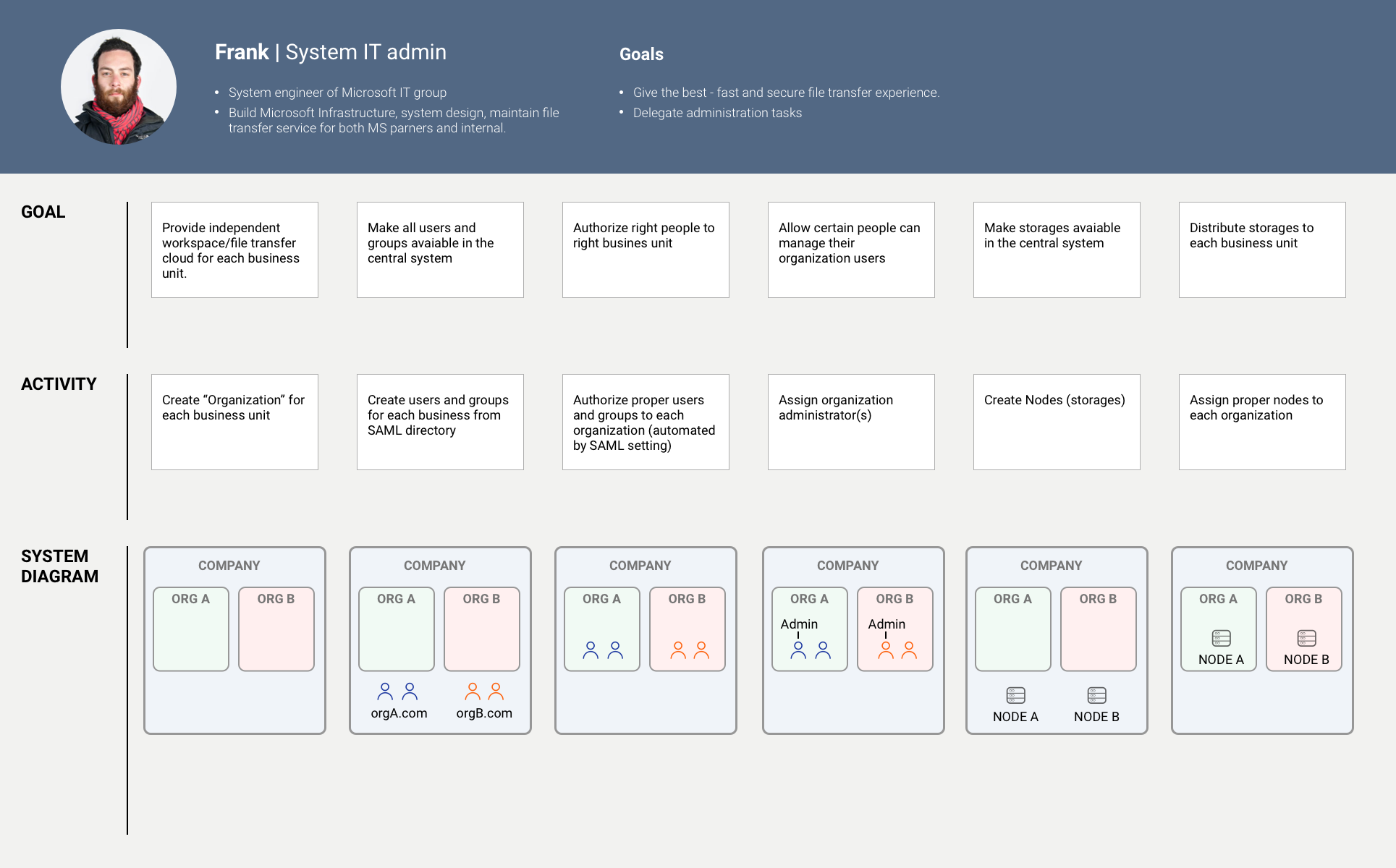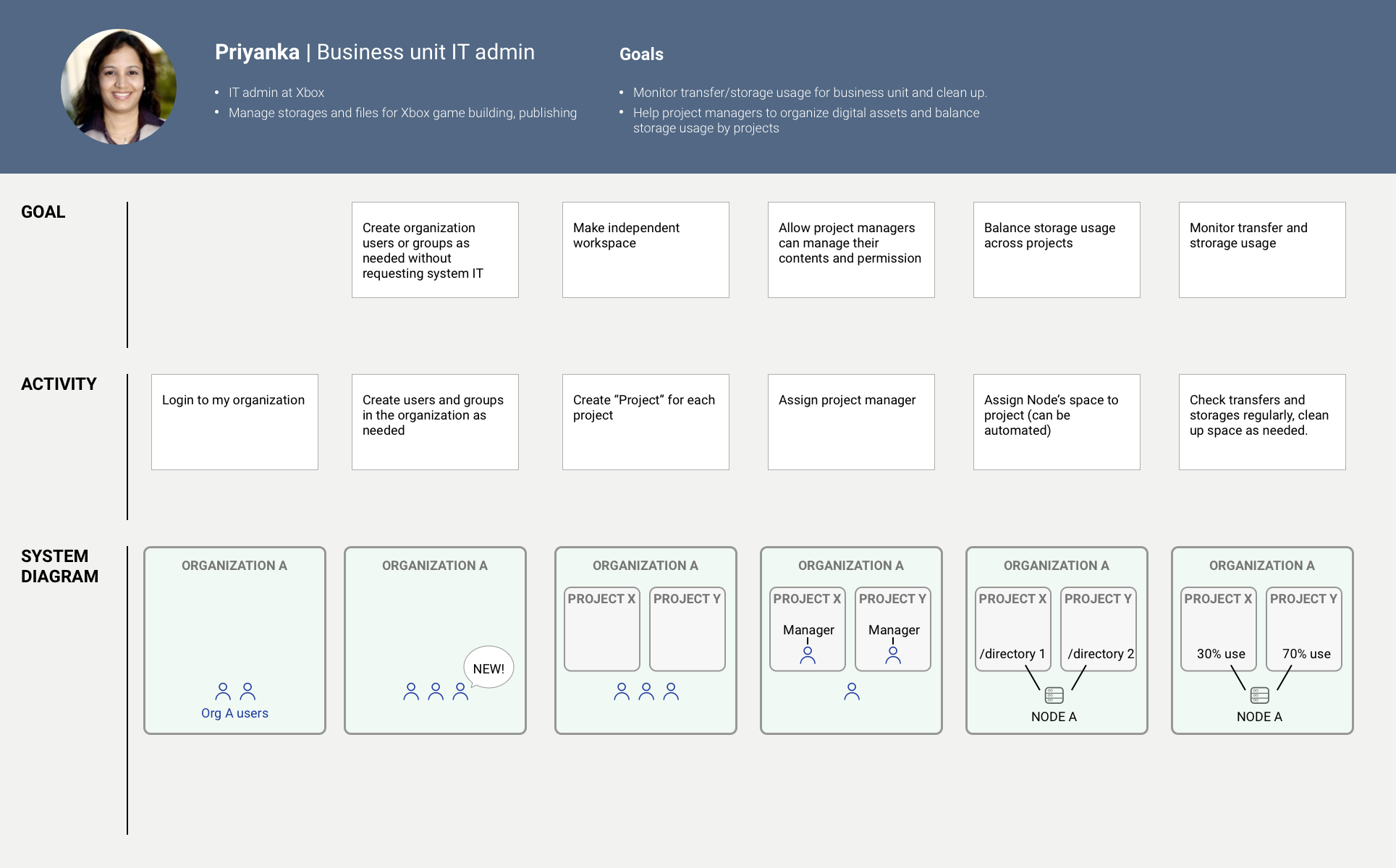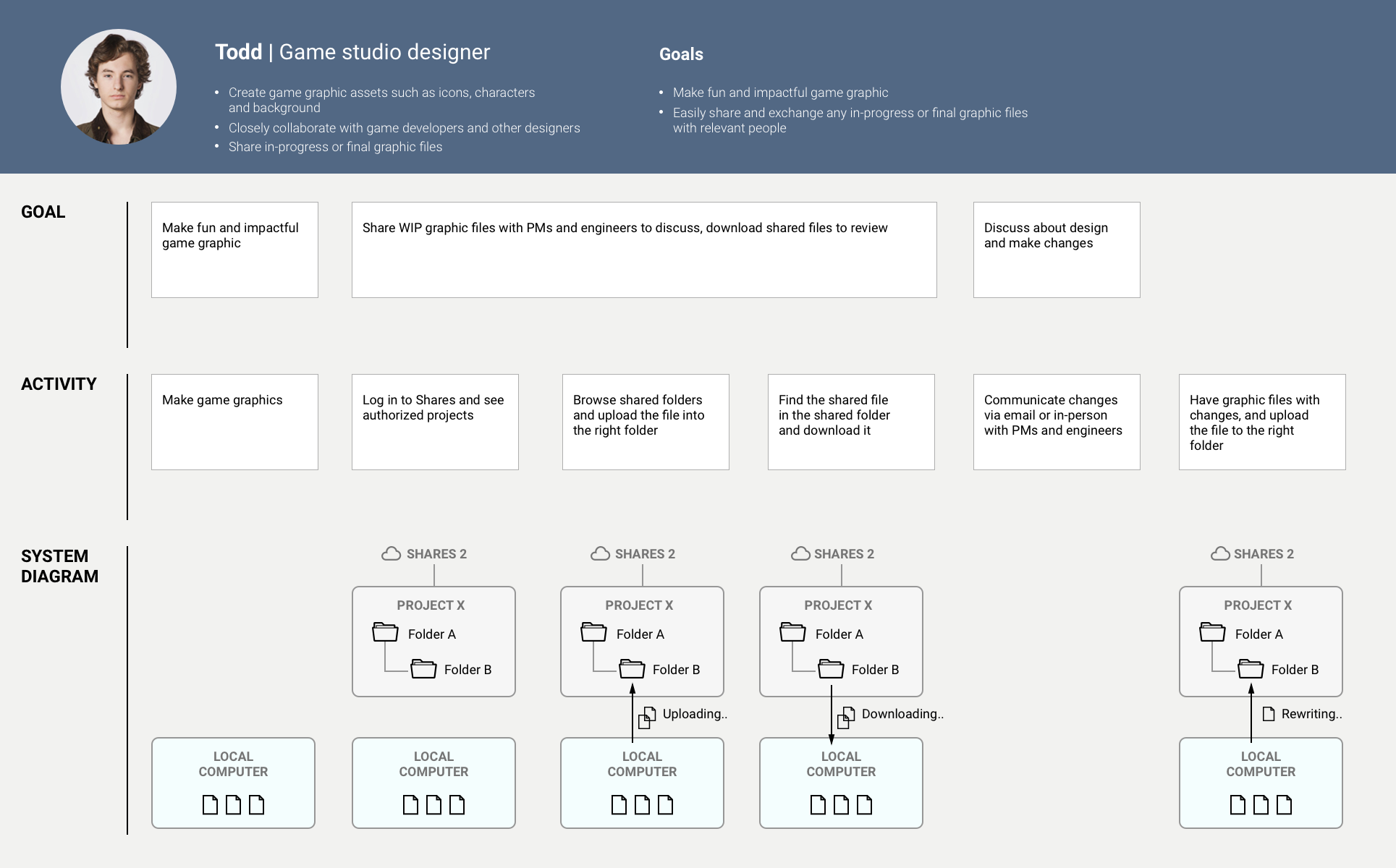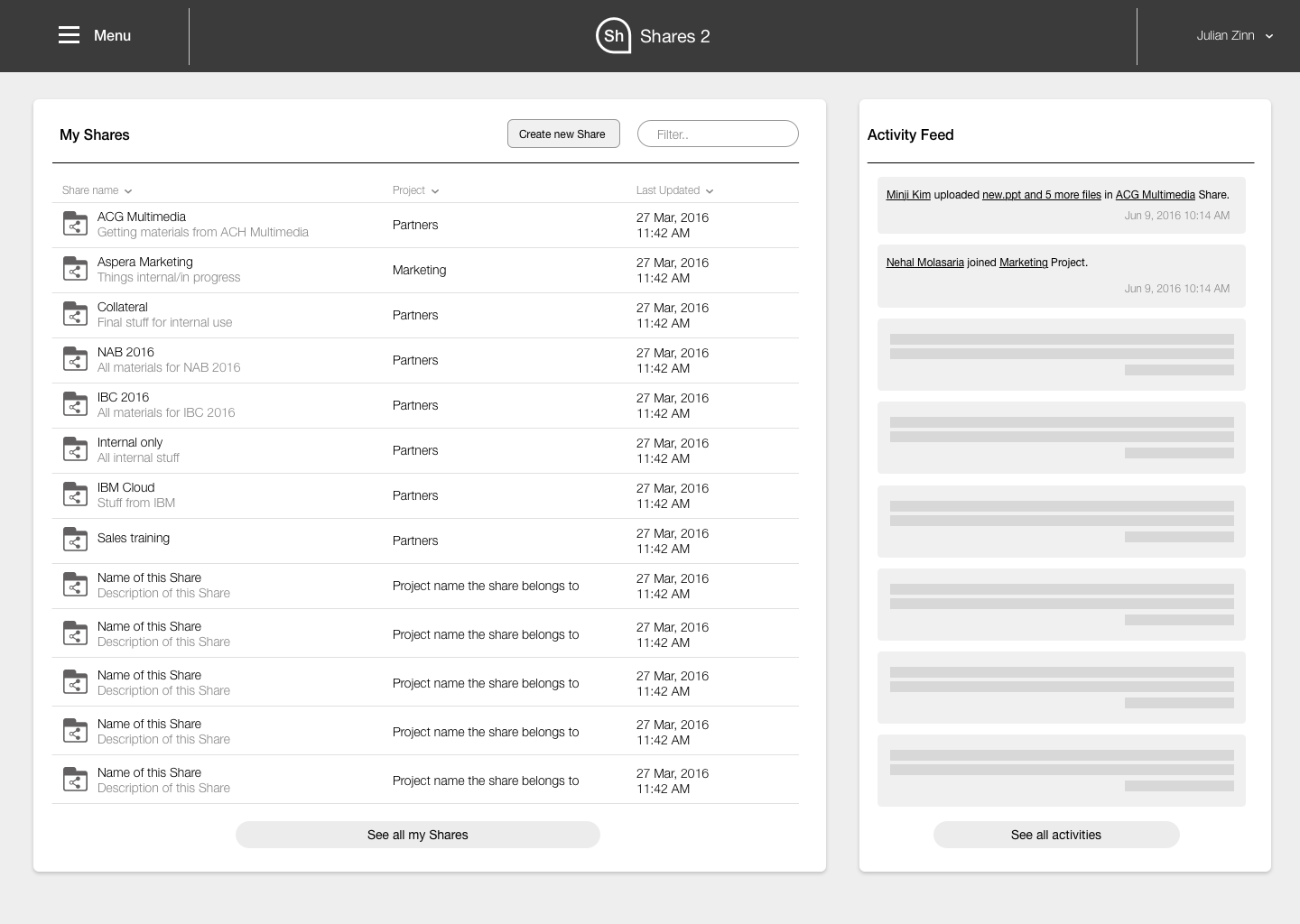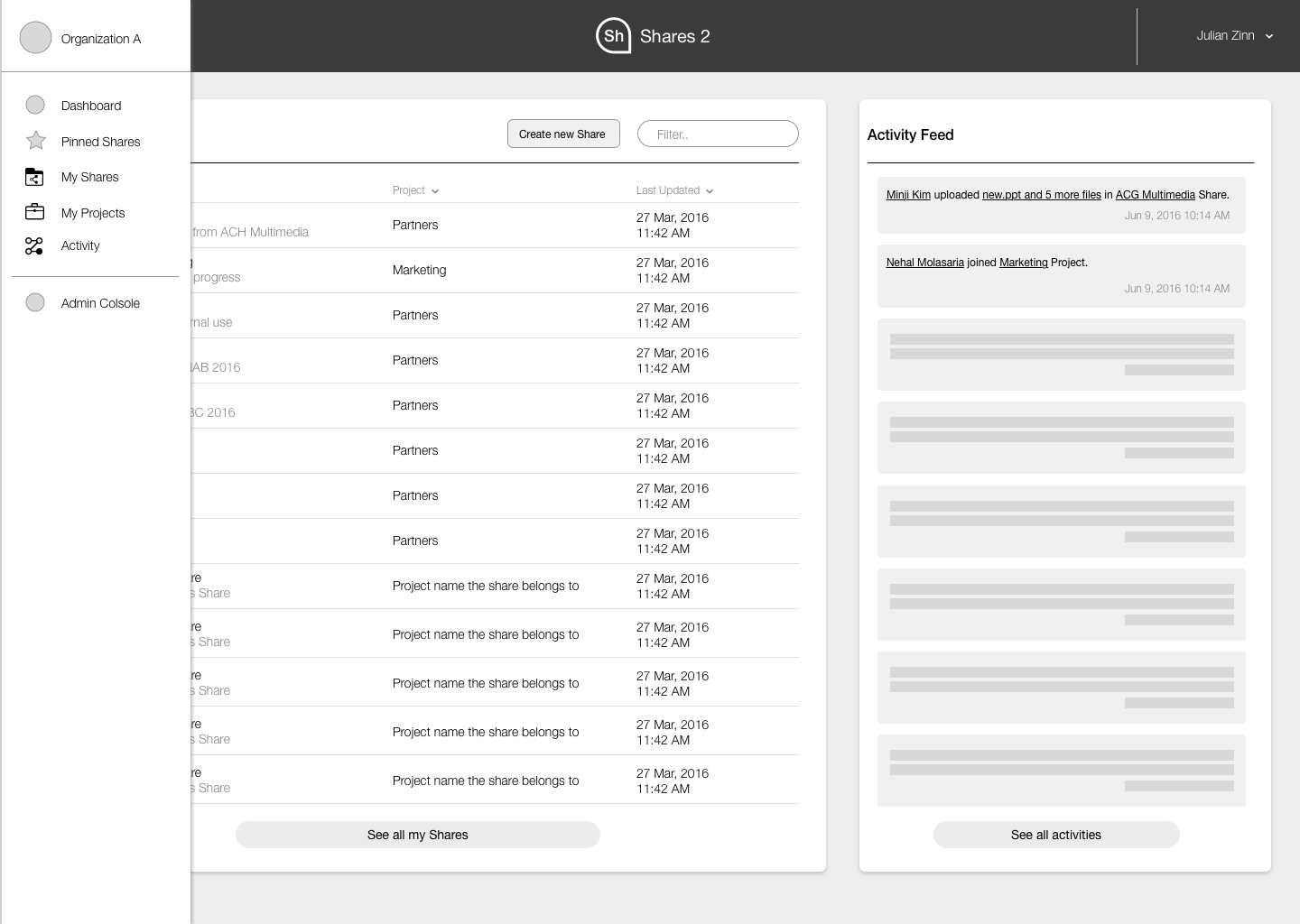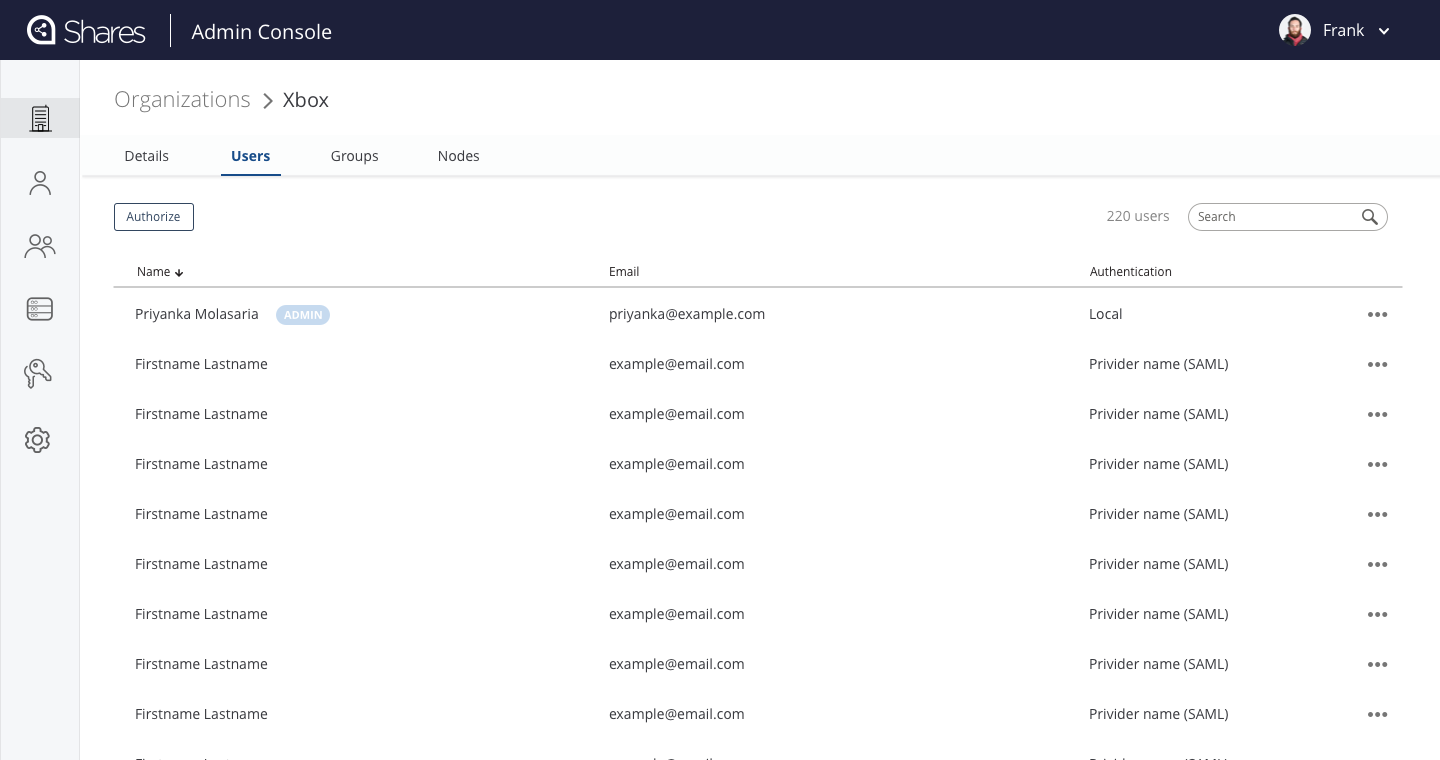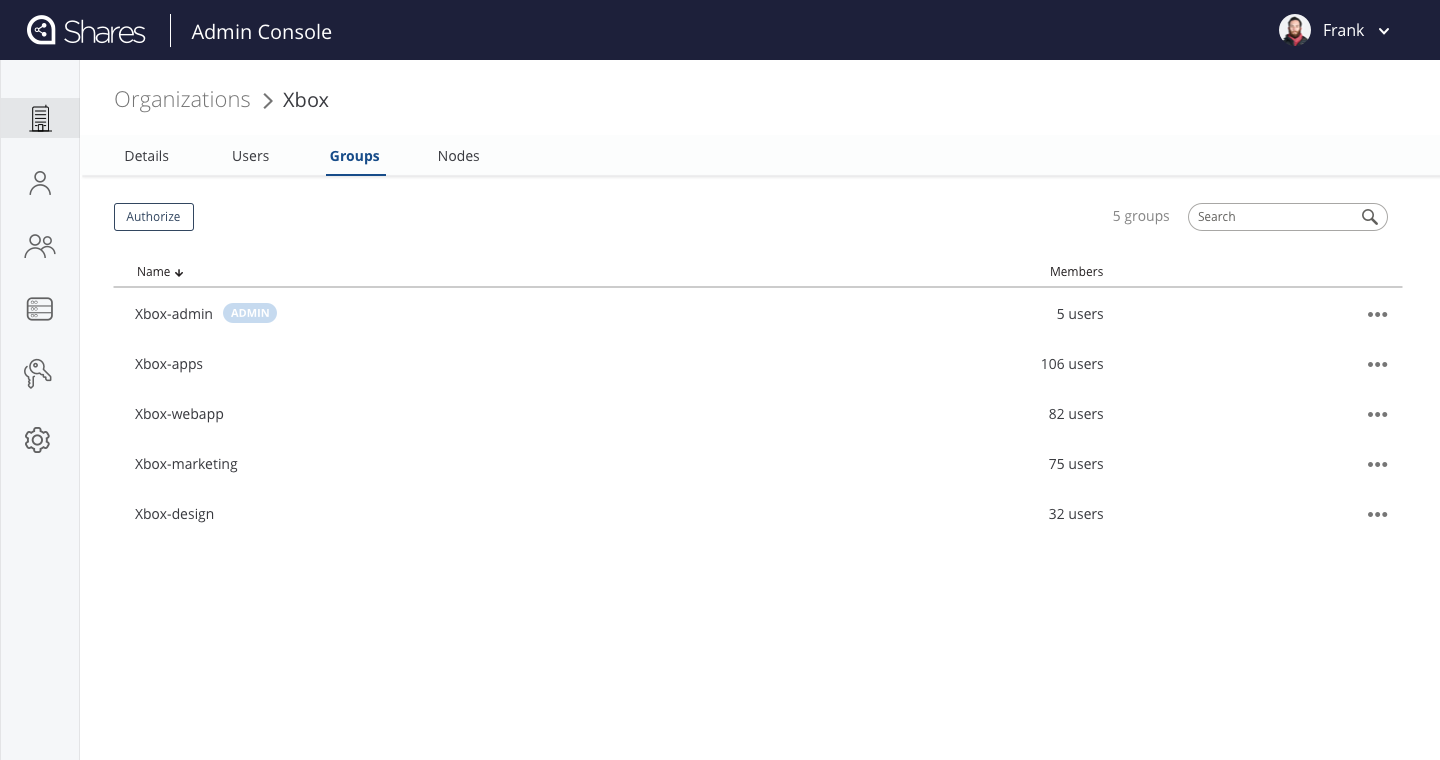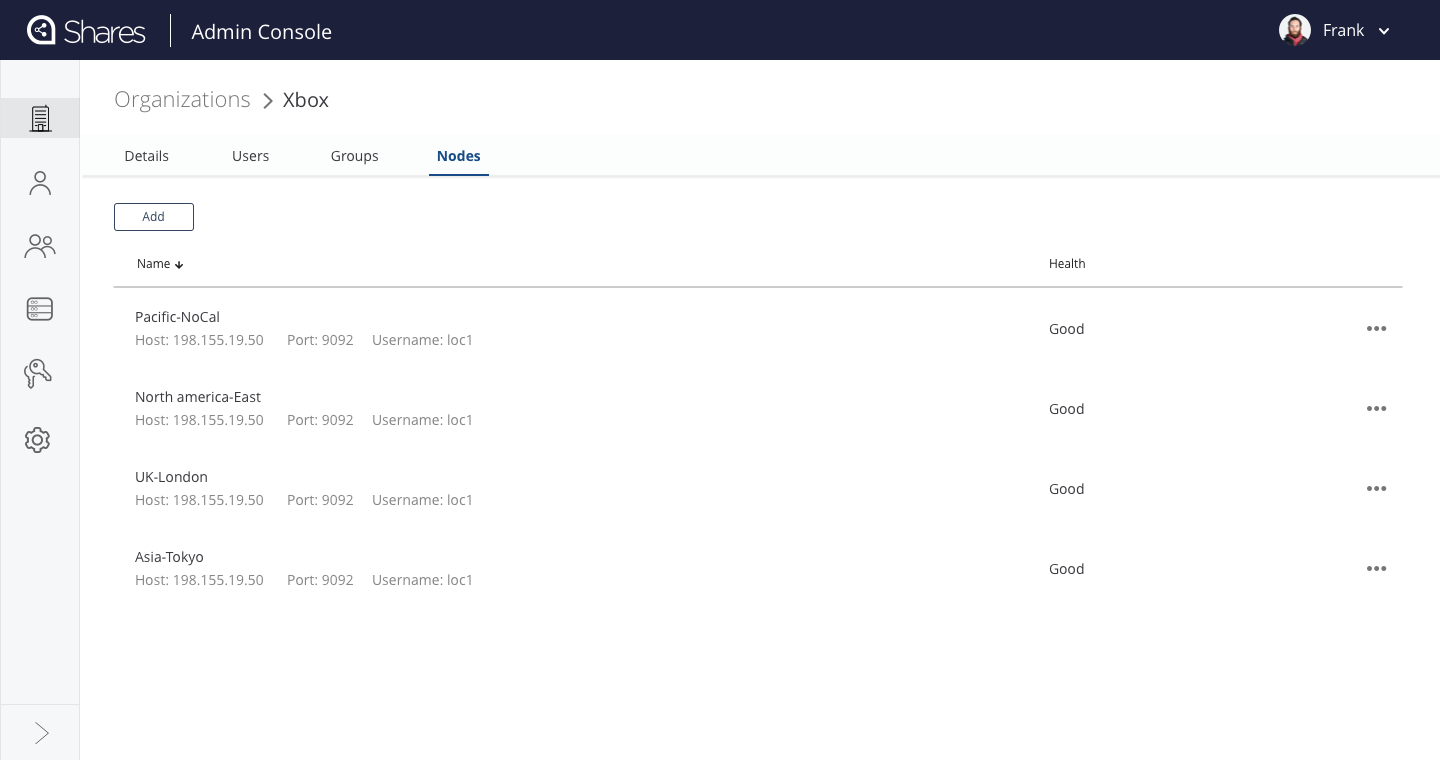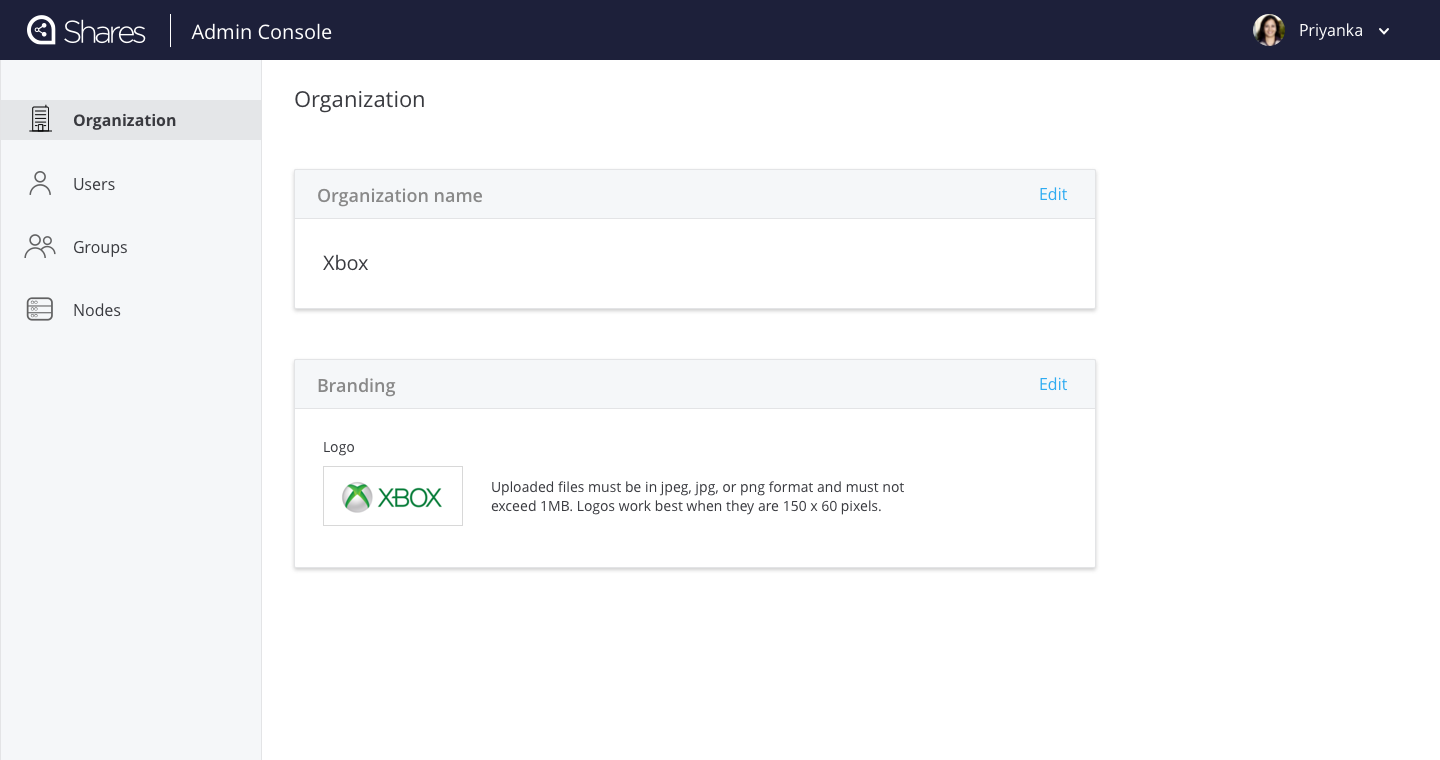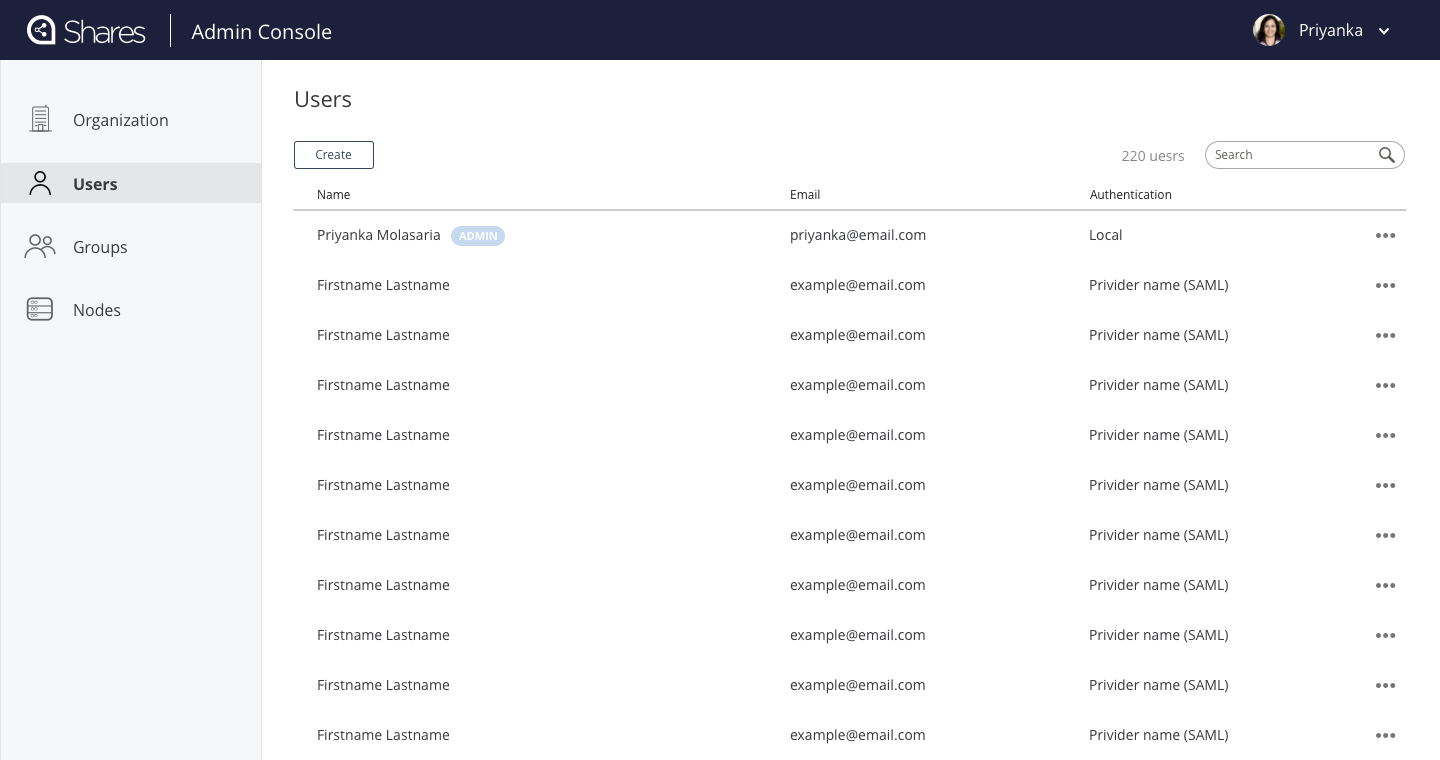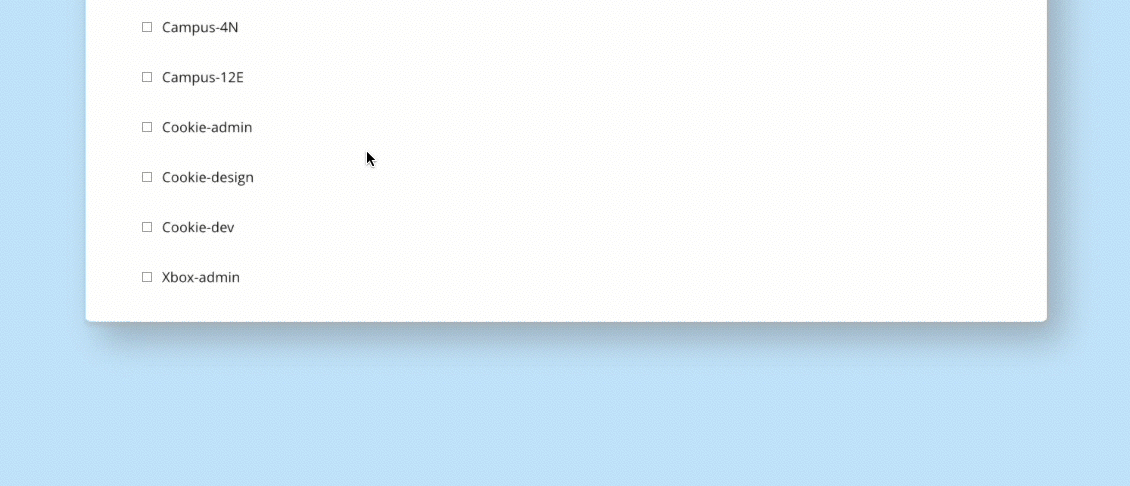Aspera Shares 2
Lead User Experience Designer, Aug 2016 - Oct 2017
Shares 2 is a file sharing and management application for enterprises based on Share, an administratively shared folder. We created Shares 2 to tackle scaling issues found in Shares when used by large companies like Microsoft and Cisco. Administrators were frequently frustrated by the inability to delegate administrative tasks to appropriate managers. Shares 2 addresses this issue by providing two additional levels of hierarchy: 1) Project and 2) Organization. Having these levels gives administrators the ability to have scoped user, group, and storage management, as well as giving managers granular permission control.
I led the entire user experience design including user research, design execution, and usability testing.
USER RESEARCH
I interviewed administrators and support staffs in several large size companies (10,000+ employees) to understand their workflow, pain points and end goals. Based on the research, I found there are different types of management roles with different tasks:
Operational management
Users and groups management
Content and permission management
DESIGN PROCESS
I created personas, user journeys, and scenarios to pinpoint the design problems we are solving and communicate design concepts.
DESIGN CHALLENGE
Iteration
I explored many design ideas, with a focus on scalability, easy navigation, and a smooth interaction between admin and different user role interface.
Solution
We added organization, project hierarchy and special user roles. Organization is an advanced feature for larger companies and can be managed as an independent workspace with it's own users, groups and storages . Project is a container of shared folders, and project managers can manage contents and user permissions.
SYSTEM/ORGANIZATION ADMIN
System administrators operate the app in a separate admin console interface to perform administrative tasks such as configuring storage and authentication settings, and registering users and groups. In larger scale companies, system admins can delegate scoped administrative tasks to organization administrators.
PROJECT MANAGERS
Project is the content hub, shared with relevant groups. Project managers manage content and access permissions, by creating Shares and setting granular access permissions for each user or group.
This example shows the Project manger's authorization flow.
‘Custom’ permission option allows setting granular permissions for sophisticated use cases like protecting sensitive data.
END USERS
Shares 2 end users get access to all content grouped by Projects, resulting in a clean and structured view. Different permissions on each Project or Share results in a streamlined interface for the user based on actions they have permission to perform. Users are also able to monitor active transfers and view transfer history to provide accountability on timely transfer of files.
This example shows how end users use Shares 2.
RESULT AND LESSONS
Shares 2 was first introduced at NAB 2017 (Media and Broadcaster trade show) where it exceeded customer expectations and secured large deals with many companies including Microsoft.
Building a product from the ground up is a long journey, and I learned a lot from our talented PM, engineers, and customers.
Design is a trade-off: If you want to design a meaningful product, you have to factor technical constraints and business values, while designing a great user experience. Collaboration and compromises with engineers and product managers are critical to achieve the fundamental goal of satisfying users and customers.
Test ideas early as possible: If the design concept is not validated early, it becomes much more expensive and difficult to fix later. My failures early on while testing design concepts led me to the right design direction.
Details matter: Small details can have a big impact on the user experience. I’ve received great feedback from users when the product showed contextual feedback and delightful interactions.